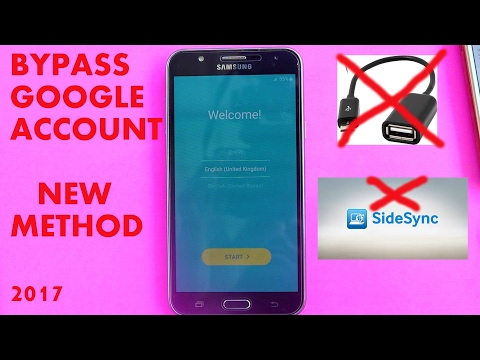1 Hướng dẫn Bypass Google Account FRP Samsung Galaxy J7 Plus , J7 Prime, J7 Android 7.1.1
- Author: romviet.com
- Published Date: 09/18/2022
- Review: 4.86 (787 vote)
- Summary: Hướng dẫn Bypass Google Account FRP Samsung Galaxy J7 Plus , J7 Prime, J7 Android 7.1.1 … * Lưu ý chung khi flash rom: – Backup dữ liệu trước khi flash. – Đối
- Source: 🔗
2 Samsung J7 Plus FRP Bypass – Unlock Google Verification Without PC [Android 7.1]
![Top 20+ how to bypass google lock on samsung j7 1 Samsung J7 Plus FRP Bypass - Unlock Google Verification Without PC [Android 7.1]](https://i0.wp.com/www.bypassfrpfiles.com/wp-content/uploads/2021/09/Samsung-Android-1-FRP-1.jpg)
- Author: bypassfrpfiles.com
- Published Date: 01/03/2022
- Review: 4.78 (559 vote)
- Summary: · The FRP turns On automatically when you have setup a Google Account on your Samsung J7 Plus Phone. After Reset your phone without removing the
- Matching search results: Google provides the new FRP feature on Android Lollipop, Marshmallow, Nougat, Pie, Oreo, and 10 Q versions. The summarization of factory reset protection is FRP and it basically protects Android users’ personal data and Privacy during thefts. The …
- Source: 🔗
3 How To Turn Off Frp Lock Samsung J7 | Peatix
- Author: how-to-turn-off-frp-lock-samsung-j7.peatix.com
- Published Date: 12/09/2021
- Review: 4.49 (248 vote)
- Summary: How To Bypass Samsung FRP Lock / Google Account Lock Without PC … Step 1: First Turn ON your Samsung phone and select your language. Step 2: Now Turn ON WiFi
- Matching search results: Google provides the new FRP feature on Android Lollipop, Marshmallow, Nougat, Pie, Oreo, and 10 Q versions. The summarization of factory reset protection is FRP and it basically protects Android users’ personal data and Privacy during thefts. The …
- Source: 🔗
4 Samsung Galaxy j7 How to Bypass Google Account Without OTG or pc

- Author: samsungtechwin.com
- Published Date: 08/16/2022
- Review: 4.3 (247 vote)
- Summary: One of the best ways to bypass the Samsung J7 Google account is to use the OTG (On-The-Go) cable
- Matching search results: Google provides the new FRP feature on Android Lollipop, Marshmallow, Nougat, Pie, Oreo, and 10 Q versions. The summarization of factory reset protection is FRP and it basically protects Android users’ personal data and Privacy during thefts. The …
- Source: 🔗
5 what does p d mean
- Author: lifescienceglobal.com
- Published Date: 01/25/2022
- Review: 4.02 (208 vote)
- Summary: · How to bypass google account on samsung j7 prime using pc … To disable FRP, you just have to remove Google account from your phone. To conclude,
- Matching search results: Here are two simple tricks that might work for you. Step 2 Tap “Google Keyboard Settings” on the pop-up window. Select a ramdom item and long press to copy some of the text. You will see a web search icon on the upper right. Click the icon and on …
- Source: 🔗
6 Samsung J7 Pro FRP Bypass Without Sim Card Without PC
- Author: dmrepairtech.com
- Published Date: 05/15/2022
- Review: 3.86 (409 vote)
- Summary: Samsung J7 Pro Google Account bypass without pc. Google has added a security feature (FRP= factory reset protection) to all its Android OS devices. After your
- Matching search results: Here are two simple tricks that might work for you. Step 2 Tap “Google Keyboard Settings” on the pop-up window. Select a ramdom item and long press to copy some of the text. You will see a web search icon on the upper right. Click the icon and on …
- Source: 🔗
7 3 Ways to Bypass Google Account Verification on Samsung Galaxy J7
- Author: drfone.wondershare.com
- Published Date: 11/17/2021
- Review: 3.68 (353 vote)
- Summary: 1. To start with, connect your phone to an OTG cable. · 2. As your phone will detect the USB drive, go to its File Manager. · 3. Open the folder and browse the
- Matching search results: Here are two simple tricks that might work for you. Step 2 Tap “Google Keyboard Settings” on the pop-up window. Select a ramdom item and long press to copy some of the text. You will see a web search icon on the upper right. Click the icon and on …
- Source: 🔗
8 [5 Steps] Samsung J7 FRP Bypass Android 8, 9, 10
![Top 20+ how to bypass google lock on samsung j7 3 [5 Steps] Samsung J7 FRP Bypass Android 8, 9, 10](https://itoolab.com/wp-content/uploads/select-remove-google-lock.jpg)
- Author: itoolab.com
- Published Date: 04/24/2022
- Review: 3.45 (484 vote)
- Summary: · How to remove Google lock ; Step 1 Connect Samsung J7 to PC · select bypass FRP ; Step 2 Select the new method for all OS versions · select bypass
- Matching search results: Google FRP in-built feature protects the device from unauthorized access. It limits the user to access the device after reset without the connected Google account. If you don’t have the credentials to access the Google account in your Samsung J7, …
- Source: 🔗
9 How do I bypass Google on Samsung j7?
- Author: deletingsolutions.com
- Published Date: 05/30/2022
- Review: 3.29 (420 vote)
- Summary: There are a few ways to bypass Google verification after factory reset on Samsung. One way is to use your Google account that was previously synced to the
- Matching search results: Google FRP in-built feature protects the device from unauthorized access. It limits the user to access the device after reset without the connected Google account. If you don’t have the credentials to access the Google account in your Samsung J7, …
- Source: 🔗
10 Samsung J7 Prime frp Google Account Bypass without PC

- Author: frp-bypass.com
- Published Date: 09/21/2022
- Review: 3.14 (212 vote)
- Summary: · (Update) How to FRP Bypass Samsung J7 prime with PIN lock SIM card · First of all, connect your J7 Prime with a strong Wi-Fi network. · Come to
- Matching search results: Hey, welcome to my another FRP bypass solution blog. Are you finding the latest Samsung j7 Prime FRP bypass solution? Okay, then this is the best FRP (Factory Reset Protection) solution for you. Here you get the last update solution to bypass google …
- Source: 🔗
11 Top Methods to Bypass FRP Galaxy J7 Android 9 | 8 | 6 | 5 [NO PC]
- Author: techeligible.com
- Published Date: 09/07/2022
- Review: 2.9 (85 vote)
- Summary: · -Turn on phone & connect Wifi. -Go to the screen of “Verify your account”. -Type on type and email field to bring keyboard, and from the
- Matching search results: Note: in some most updated version, you will not have (Help & Feedback) option, for that we would recommend you to try this new method that has successfully been applied on J7 Prime without help & feedback Method, we hope this will work on …
- Source: 🔗
12 Question: How To Bypass Google Account On Samsung J7 Star
- Author: wearefibro.org
- Published Date: 02/17/2022
- Review: 2.77 (82 vote)
- Summary: · How do I bypass Google lock on Samsung J7? How do I remove my FRP lock without using a computer? Step 1: Go to your home screen and select
- Matching search results: How To Bypass FRP with A Computer? Download and install PassFab Android Unlocker application on your computer. Connect your Samsung device to your computer through USB cable. Click on Remove Google Lock (FRP) option. Select the Android version of …
- Source: 🔗
13 Samsung J7 Prime FRP Bypass: New Method in 2022
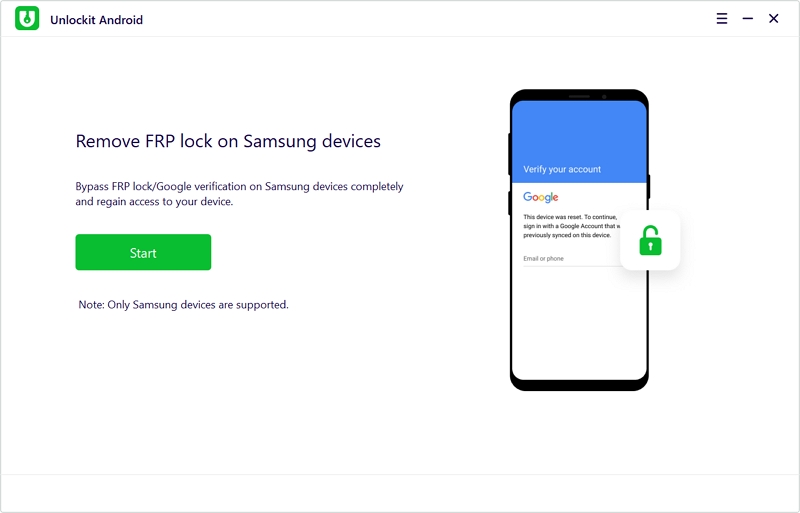
- Author: foneazy.com
- Published Date: 05/11/2022
- Review: 2.66 (52 vote)
- Summary: · You may be wondering if you can quickly remove the FRP lock using an easy-to-use, and safe Samsung FRP bypass tool, the answer is YES! Rather
- Matching search results: How To Bypass FRP with A Computer? Download and install PassFab Android Unlocker application on your computer. Connect your Samsung device to your computer through USB cable. Click on Remove Google Lock (FRP) option. Select the Android version of …
- Source: 🔗
14 How to Bypass Google Account (FRP) On Samsung Galaxy J7 V
- Author: albastuz3d.net
- Published Date: 08/09/2022
- Review: 2.54 (179 vote)
- Summary: · Bypass Google Account (FRP)On Samsung Galaxy J7 V · Remove SIM card, if your device has. · Connect Wi-Fi connection first to your device. · Go back
- Matching search results: How To Bypass FRP with A Computer? Download and install PassFab Android Unlocker application on your computer. Connect your Samsung device to your computer through USB cable. Click on Remove Google Lock (FRP) option. Select the Android version of …
- Source: 🔗
15 Bypass Google FRP Samsung Galaxy J7 Prime (Android-8.1) 2022
- Author: darportal.com
- Published Date: 04/03/2022
- Review: 2.44 (147 vote)
- Summary: · Download FRP Files to Bypass FRP Samsung J7 Prime without PC (G610Y FRP) … -Once you access the Samsung Browser app, then tap on the search bar
- Matching search results: How To Bypass FRP with A Computer? Download and install PassFab Android Unlocker application on your computer. Connect your Samsung device to your computer through USB cable. Click on Remove Google Lock (FRP) option. Select the Android version of …
- Source: 🔗
16 Samsung J7 FRP Bypass Without PC or SIM Card 2022
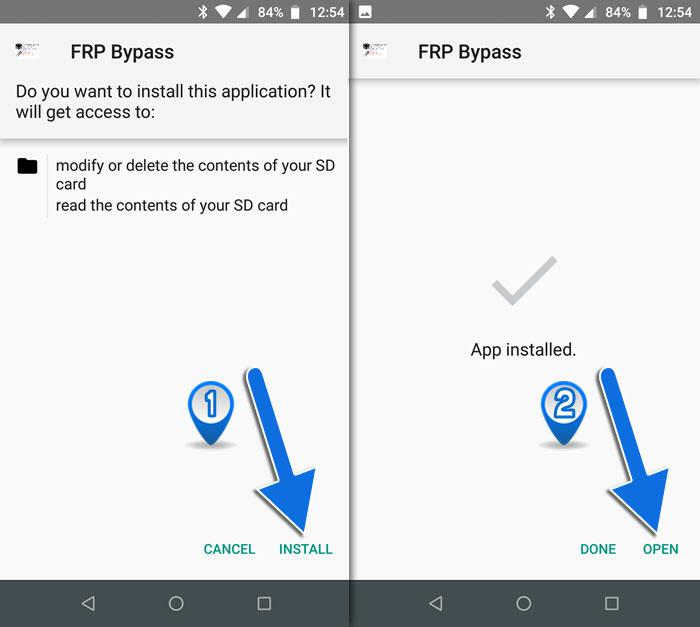
- Author: learnonetech.com
- Published Date: 01/12/2022
- Review: 2.43 (190 vote)
- Summary: · Before performing the FRP Bypass process, it would be best practice to reset your Samsung J7 Phone hard and then turn it on to perform the FRP
- Matching search results: Samsung J7 2018 FRP Bypass: Factory Reset Protection (FRP) is automatic and will be activated on your device. If it is logged in to a Google account, and you reset your mobile. Once Samsung FRP is activated, it prevents the use of a device after a …
- Source: 🔗
17 Samsung Galaxy J7| J7 Prime | J7 Pro Android 8 – Bypass FRP Lock Without PC
- Author: ictfix.net
- Published Date: 05/11/2022
- Review: 2.25 (60 vote)
- Summary: · Hello everyone, in today’s video I would like to share with you how Samsung Galaxy J7| J7 Prime | J7 Pro Android 8 – Bypass FRP Lock Without
- Matching search results: Samsung J7 2018 FRP Bypass: Factory Reset Protection (FRP) is automatic and will be activated on your device. If it is logged in to a Google account, and you reset your mobile. Once Samsung FRP is activated, it prevents the use of a device after a …
- Source: 🔗
18 Samsung J7 Core (Nxt): How to bypass Frp google account without pc
- Author: freemobilefirmware.com
- Published Date: 09/14/2022
- Review: 2.13 (109 vote)
- Summary: Guide To Bypass FRP Google Account For Samsung Galaxy J7 Core (Nxt) Oreo 8.1.0 Latest security New Method. What Is Factory Reset Protection(FRP):
- Matching search results: Samsung J7 2018 FRP Bypass: Factory Reset Protection (FRP) is automatic and will be activated on your device. If it is logged in to a Google account, and you reset your mobile. Once Samsung FRP is activated, it prevents the use of a device after a …
- Source: 🔗
19 Recover Android Device in case of Forgot password/pattern unlock an Android device
- Author: visihow.com
- Published Date: 11/15/2021
- Review: 2.17 (83 vote)
- Summary: When you factory reset you will start over. To begin press start and follow to WiFi connection and press add a network type in fyfyf press and hold fyfyf and
- Matching search results: I have followed at least 13 videos on how to bypass the verify Google account on this j7 crown I bought from a friend (well thought was a friend) and I cannot get past that verify part no matter what I tried…what does this mean? I step by step …
- Source: 🔗
20 Bypass Google Account Verification On Samsung J7 – Remove FRP lock On Samsung J7
- Author: 99mediasector.com
- Published Date: 12/24/2021
- Review: 1.97 (119 vote)
- Summary: · Bypass Google Account Verification On Samsung J7 · Restart your FRP locked device and connect it with WIFI network. · Now click on “Text Shortcuts
- Matching search results: Today in this post we will show you how to bypass Google account verification on Samsung J7 after factory reset. Google account verification also Known as FRP [Factory Reset Protection].That means you need to fill correct Google account credentials, …
- Source: 🔗
21 Proven Methods on Samsung J7 Google Account Bypass with PC

- Author: imyfone.com
- Published Date: 10/28/2021
- Review: 1.84 (59 vote)
- Summary: The first method to bypass Samsung J7 Google Account with PC is via a special FRP unlock tool – iMyFone LockWiper (Android), which is specially designed to
- Matching search results: The first method to bypass Samsung J7 Google Account with PC is via a special FRP unlock tool – iMyFone LockWiper (Android), which is specially designed to bypass Google account verification on Android devices. It can easily remove FRP lock in no …
- Source: 🔗
22 How to Bypass Google Verification on Samsung [Android 11/12 Supported]
- Author: tenorshare.com
- Published Date: 07/05/2022
- Review: 1.82 (173 vote)
- Summary: · Way 1: Bypass Google Account Verification via Google Keyboard · Scroll down the Settings menu to select “About phone”. · Tap on Software
- Matching search results: The first method to bypass Samsung J7 Google Account with PC is via a special FRP unlock tool – iMyFone LockWiper (Android), which is specially designed to bypass Google account verification on Android devices. It can easily remove FRP lock in no …
- Source: 🔗